arrow_back Back to home
Black Sequencer Firmware 1.06
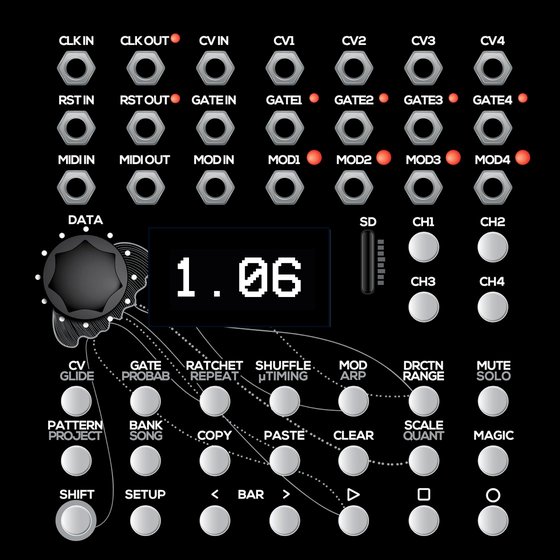
1.06 CHANGELOOG
FEATURES:
- MAGIC per step function (SHIFT + MAGIC)
Magic per step allows you to apply MAGIC function to defined steps of the sequence as probability or odd. For example if you set a setting of 100% on selected step on the MAGIC LANE page that step will apply defined MAGIC setting to the step every time it plays!
- MAGIC is now per channel setting
Since the introduction of Magic per step function you can now choose different MAGIC settings for each of the channels. This allows to create different evolving sequences on each of the channels. For example on channel 1 you can use Magic Lane to change a specific note on step and on channel 2 you can use the Magic Lane to change just the gate length of the selected steps.
- Pattern Reload (DATA + PATTERN)
Pattern reload allows you to reload the previously saved pattern in the current slot after pressing DATA encoder and PATTERN button combo. This is useful if you want to quickly revert Magic Lane changes made to the current pattern.
- TAP Tempo & Nudge
Now in the PERFORMANCE MODE (SHIFT + PLAY) screen you can set the desired BPM by tapping it in manually. To do so press and hold SHIFT and then tap the PLAY button. As well you can nudge the BPM up or down by holding SHIFT and pressing < BAR > buttons.
- Mute & Solo in the Pattern menu
Now in the pattern menu you can MUTE the tracks by pressing the corresponding channel buttons or solo them by pressing SHIFT + CHANNEL buttons.
- Change BPM from Pattern screen
BPM can now be changed from the PATTERN screen with the DATA encoder
- MIDI velocity out on MOD channels
MOD channel via MIDI now can send MIDI Velocity control message! To enable this go to the MIDI MOD OUT setting page in the SETUP menu. Take note that this only works with positive voltage signals on the MOD CV modulation option.
- MIDI OUT offset setting
You can now offset outgoing MIDI notes. To set this go to the MIDI page on the SETUP menu.
FIXES:
- RST OUT was always on when signal is passed to GATE IN
- Arpeggio was not clearing per step
- If synced via MIDI clock, the 'stop' RST OUT didn’t work. It only worked on 'start'
- Micro tonal scale wasnt saved after power cycle (only root note is saved, the other ones are not)
- LFO shape switching fixes
- Performance mode now shows oct +0 insted of +1 when there is no transpose applied
- REC wasn't blinking on some of the screens after changes were made
- Gate remains open when externally clocked, even after both clock and sequencer are stopped
- Record setup source wasn’t saved after restart
NB! Before
updating to 1.06 please back up your PROJECTS folder as this update
changes the structure of saved patterns. If you do not back up your
PROJECTS patterns there is a slight chance that you might loose your
sequences! So please do the backup of your PROJECTS folder while you are
copying the new 1.06 firmware on your SD card.
To update your unit to the latest firmware please download the update file and copy it to the root of the SD card. After that boot up your eurorack case and sequencer should recognize latest firmware automatically, if that doesn’t happen hold down the DATA encoder on the sequencer when powering up your eurorack case and you will enter the bootloader manually.
If you experience any problems during update please open a ticket via SUPPORT!
2 years, 10 months ago
In Memoriam: Māris Zeltiņš
We are struck by the sudden death of our dear friend and close colleague Māris Zeltiņš, docent at the Faculty of Electronics and Telecommunications in the Riga Technical University.
2 years, 10 months ago
Pērkons Kit Pack 1 is now available!
This pack contains 32 kits crafted by HRTL to kickstart your next adventure with Pērkons!

